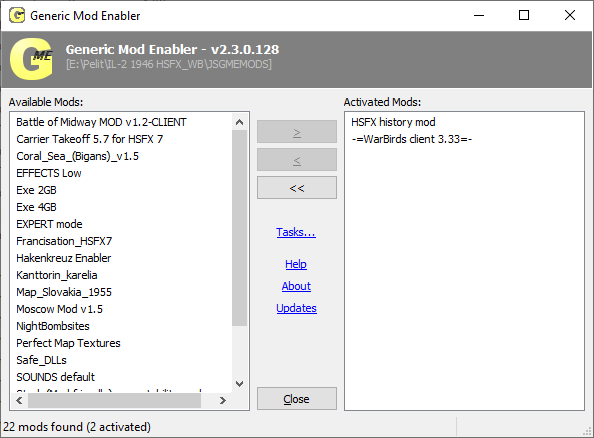WB Stats
| Home Page Pilots Squadrons Aircraft Missions Countries Discord Server description |
Server description
S!
The Finnish Virtual Pilots Association's IL-2 1946 mod server is open. The server is visible in HyperLobby with the name:
FVP-WarBirds-FH
Or connect via direct IP (although, we recommend joining with HyperLobby):
1946.virtualpilots.fi:21000
Il-2 Sturmovik 1946 v4.12.2m + HsFX7.0.3 + -=WarBirds client 3.33=-
After installing, enable the following in JSGME:
NOTE: With the mod enabled, Single Player (SP - quick mission etc.) doesn't work, only Multiplayer (MP) works.
Gameplay follows the ideas of the WarBirds FreeHost arena. Base mechanics:
You can see all air contacts on the briefing map within airfield radar circles. Contacts must be above the minimum radar altitude (currently 200m) and below the maximum (currently 7000m). The radar includes IFF (Identify Friend or Foe), displaying contacts as red or blue crosses on the map. The airfield radar is an actual in game object, which can be destroyed!
The fleet of flyable planes changes as the game time progresses to reflect their historical availability. You can check the current date using the >tod command.
The passage of time on the server is accelerated by 3x (this rate can be changed). Nights are skipped.
#help - Display help.#gunstat or #gs – Display user gunnery statistics.#teams – Display number of players in each team.<field fx – Display information about an airfield. Example: <field f1<squad – Display available squadron commands.>tod – Display current in-game time and date.It is recommended that you send these commands to "Server" instead of "All" or "Myarmy" to avoid cluttering the chat for others.
Server Invite Link: https://discord.gg/zmZpKeBKrb
Discord Channel: #fvp-il2-1946-warbirds-freehost-server
Authors of the original WarBirds Freehost mod: barmal, TUS Samuel, Brix, Ilia
When you extract the WB mod packet, this is how it should look like:
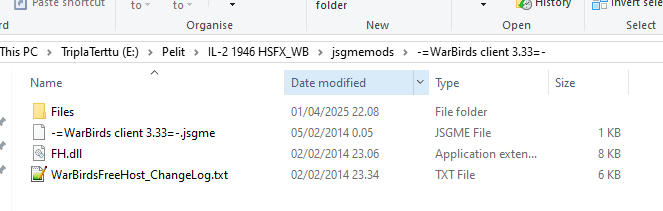
Note: The mod folder name doesn't need to be exactly "-=WarBirds client 3.33=-", it just affects what you see in JSGME.
After installing, enable the following in JSGME, in this order: